I love my Cricut Maker and I love personalizing shirts using iron on vinyl (called heat transfer vinyl by Cricut). One of the drawbacks of this hobby is that vinyl can get expensive! Because of this I've been experimenting with different brands to see what works.
One of the brands I like to use a lot for their price and color bundle is Kassa, however application can be a little tricky. Here are my tips for getting Kassa brand iron on vinyl to work for you:
********
Disclosure - This post may contain affiliate links. If a purchase is made through an affiliate link then (at no additional cost to you) I will receive a commission. You can read more about affiliate links here.
I first came across Kassa brand vinyl when browsing Wish, but was deterred by the estimated shipping time (sometimes you just can't wait that long😄). I hopped on over to Ebay and found the same Kassa bundle there and decided to try it. The bundles come with 30 12x10 sheets in an array of colors, a weeding tool and a sheet of Teflon. The weeding tool I'm not so impressed with as my Cricut brand tools are better quality, but the Teflon sheets are awesome! The bundle also included a coupon for further purchases, which alerted me to the fact that Kassa has their own website, and now I order directly from there.
You can click here to check out Kassa.com. They have a great selection of art supplies including iron on vinyl, permanent vinyl, chalk markers, paints and more!
A quick time-out: Before I go into my Kassa application tips, I wanted to show you my time and temp notebook. Because I use so many different types of iron on (and they each have their own set of directions 😮), I keep this handy little notebook in my heat press craft cart. I divided the book into sections by brand and then each time I use a new type (regular/ foil/ patterned/ etc) I jot down the pressing instructions. I tend to work in batches; one day designing, one day cutting, one day pressing...and this way I can press a big stack of shirts without stopping to look up directions every five minutes.
Check out this post to see my Cricut Maker craft cart. I have the same one that I use to keep all of my presses, mats, Teflon sheets and other pressing accessories in one place. It's so convenient to have everything for cutting or pressing in one place that I can roll out as needed, then put away again 😉
Now on to those directions!
According to the package insert, Kassa directs you to go with 305 degrees, cover your vinyl's carrier sheet with the Teflon and then press for 10-15 seconds. If the carrier sheet (once cooled) does not easily separate from the vinyl, then repeat the process.
I'm here to tell you that with those directions you are going to be pressing and re-pressing all day! I also found that the vinyl was more likely to rip and fall apart during carrier sheet removal, and then the vinyl that did adhere was likely to peel up and fall off of the fabric during wear and washing.
After much frustration, and a bit of research, I learned that the vinyl was not adhering because it wasn't getting enough consistent time under the press. So with trial, error (and a whole lot of fails) I finally came up with a set of directions that work every time:
The first thing I do is to program my press for 305 degrees with 30 seconds on the timer.
Then I borrow a tip from Cricut and preheat my fabric for 5 seconds, then position my carrier sheet in place. Once in place I press for two rounds of 30 seconds (60 seconds total) and then flip. Using another Cricut tip I press for 30 seconds from the back and flip again, pressing for another two rounds of 30 from the front.
*Note, I don't use the Teflon sheet during this time*
Ok so If I'm going to press for 60 seconds at a time, why not just set the timer for 60? Because I like to lift the press and check the vinyl in between rounds to avoid melting or otherwise distorting the vinyl. What else do I do in the break? I use my Stahls Heat Eraser to push down on the design. These erasers are intended to cool down the carrier sheets for faster removal, but I find that the pressure helps to adhere the vinyl to the fabric as well. Here is a photo:
After all of the pressing and flipping and pressing and heat erasing as described above, once the carrier sheet is cool I slowly start lifting it up. If it peels away from the vinyl great, if not I'll give it another 30 second press or so. Usually at this point the vinyl is set though and I can easily remove the carrier sheet. Then I place that Teflon sheet on top and press for another 5 seconds to really make sure my design is in place.
Here are those directions in an easier to read format:
Temperature- 305 degrees
Timer- 30 seconds
Preheat - 5 seconds
Place design
Press- 30 seconds, check, press another 30
Flip - press 30 seconds from the back
Flip back to the front
Press 30 seconds, check, use heat eraser, repeat
Cool peel
Cover design with Teflon sheet
Press for 5 seconds
Using this method I haven't had any problems with my vinyl tearing or peeling. It does take a bit more time than Cricut brand HTV, but the savings really add up. I also like that I can buy a bundle of various colors for around $30 where as with Cricut you have to buy a roll for each color. I will tell you though, nothing weeds as easy as Cricut, hands down!
Who doesn't need 12 styles of Harry Potter inspired shirts, am I right?! Now you can make as many custom outfits as you want and save money by using Kassa vinyl!
Want more vinyl fun? Click here for a post about creating designs for your scraps or here for a post where I used HTV to personalize beach towels.
**********
I hope you enjoyed these vinyl tips, thanks for stopping by!
-Jennifer
© Studio 27 by Jennifer Adams 2020
**********
This post was added to the following link parties:


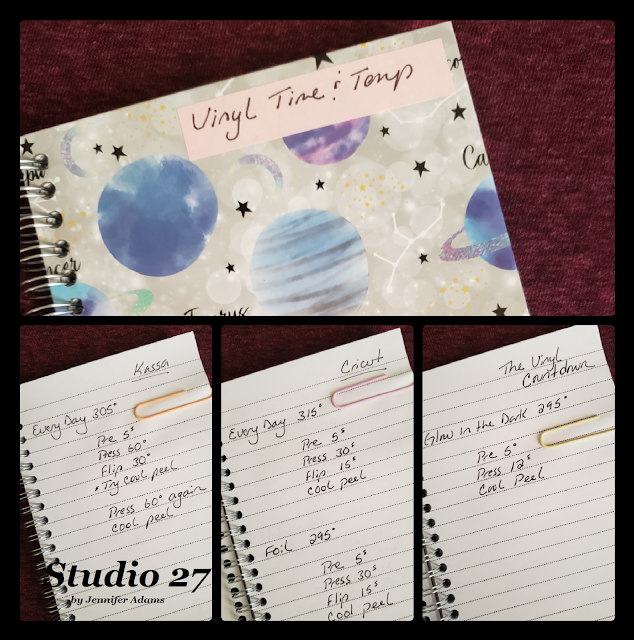




Thank you for sharing this tutorial at Meraki Link Party.
ReplyDeleteNaush
Thank you for hosting!
Delete